Powered by Microsoft Azure's AI Services and a Robotic Process Automation (RPA) engine, SmartDocumentor pre-validates, processes, and integrates invoices and receipts into your company's system, greatly reducing operational costs and cutting time spent on these tasks by up to 99%.
Pre-Process
SmartDocumentor captures data from documents with confidence, utilizing Optical Character Recognition (OCR), even if it's hard to read or the document shows signs of heavy physical damage.
As easy as it gets: have your workers take a picture of their invoices or receipts and send them by email to SmartDocumentor. No dedicated apps are necessary.
Alternatively, directly upload files from a computer to SmartDocumentor.
SmartDocumentor's API, featuring OCR capabilities, can be integrated into your application and used to capture data.
Accepts documents in PNG, JPG, and PDF formats sent across any channel.

Capture
Train SmartDocumentor's dedicated AI engine to extract data from any document layout you use. SmartDocumentor prepares documents to meet high-quality reading standards, using AI and Text Recognition to extract and pre-validate the data and store its metadata on a database.
Automatically detects the fields you wish to extract data from.
Adapts to any changes in layout, leveraging Character Recognition to correctly crop fields and rotate documents for easier validation.
Data can even be extracted from crumpled, low resolution and other low-quality documents.
The AI engine is constantly learning to increase accuracy.
Instantly recognizes invoices featuring a QR code.
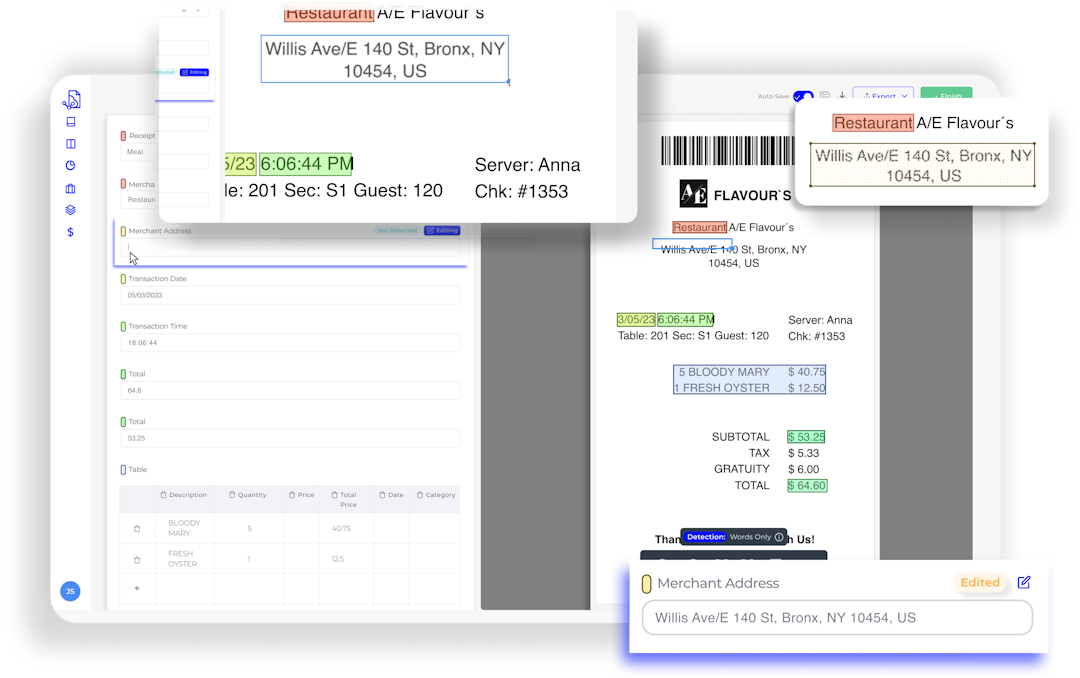
Validate
Despite AI pre-validating data, humans have the final say. With just a click and zero manual data entry, an employee confirms that SmartDocumentor captured the correct field.
Review data manually with only a few clicks using SmartDocumentor's intuitive UI.
Add multiple employees to a workspace and have them working collaboratively in document revision.
Speed up the integration process by skipping manual review with SmartDocumentor's automatic validation for documents with a confidence rate higher than the one you set.

Integrate
After validation, metadata is extracted from the document and integrated into the system of your choice.
Automatically integrate data into your organization's external system using an HTTP REST POST endpoint.
Manually export data as a structured (JSON or XML) or not structured format (Excel or CSV).
Connect SmartDocumentor to an API and have your data read and used anywhere.

Report
Follow your organization's operation with SmartDocumentor's built-in statistics report for each of your workspaces.
Have a general view of how many invoices and receipts were processed or are being reviewed.
Break down which workers are reviewing the most documents.
Check the average time spent processing documents.
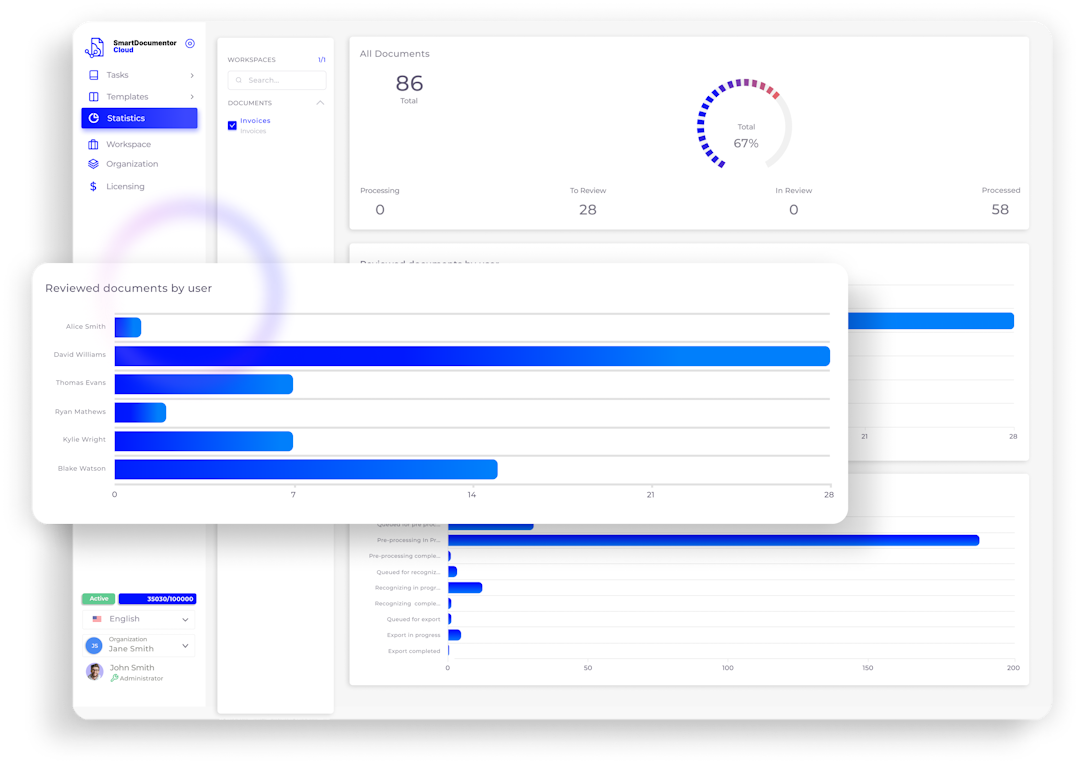
FAQs
Got a question? Get your answer.
The cost to extract data from a single invoice depends on the plan you subscribed to. Plans vary according to the volume of documents you need to process, and the larger the volume, the less expensive it is to process a single document. Visit SmartDocumentor's Pricing section to learn more.
Data extraction takes less than a minute, regardless of the number of fields from which you want to extract data.
Ready to start processing?
Optimize your data extraction workflows with our AI-powered document processing solution:
Extract data faster and with higher accuracy
Increase productivity and reduce input errors
Lower operational costs and save time